This article will teach you how to add Founderpath as an approved ACH party inside of your Brex account. If you use Brex, Founderpath is not able to fund you until this step is complete.

Step 1: Click “Your Name” in the upper right of your Brex account
Click the upper right dropdown.
Click Settings.

Step 2: Click “Company” across the top navigation
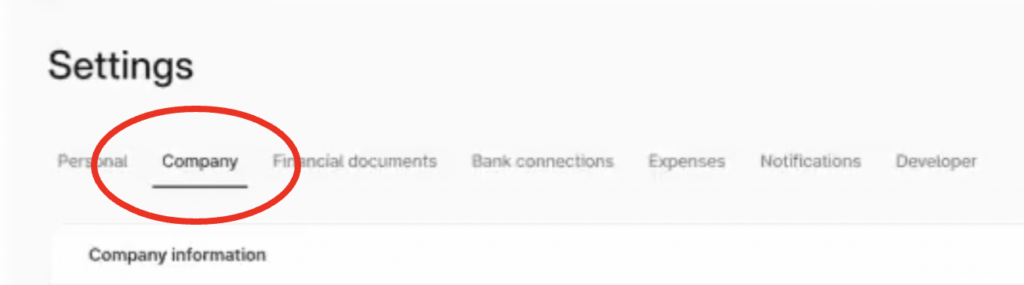
Step 3: Scroll down to “ACH Debits”
Click “Edit Allow List”

Step 4: Add Founderpath ACH ID: 9498926001
The Founderpath ACH ID is 9498926001. Enter it in the black area below.



